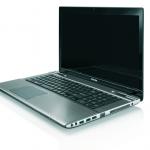Kodi is an open-source media player application that works with a wide variety of gadgets. The most popular way to watch free movies, television series and live events is using an Amazon FireStick.
The Kodi open-source society produced the application and all of its extensions. Both the official Kodi website and unofficial, websites offer download links for them, more details on which shall be discussed later.
There are no specific hardware prerequisites to it. All you need to do is buy an Amazon FireStick. Moreover, as a substitute, you can download the software from the respective app stores for Android and iOS devices and activate it there as well.
However the question of the day is, why would you want to set up Kodi on a FireStick? Due to the variety of features it offers, Kodi is regarded to be one of the top media players available at the moment. Today’s post is crafted to inform you on the 4 facts you ought to remember when downloading Kodi on the FireStick. However, before that we shall look a bit into Kodi builds and add-ons.
What is a Kodi Build?
A Kodi build is a particular Kodi version created with a specific goal in mind. For instance, a FireStick build has been developed especially to provide consumers with free movie streaming.
For Kodi, you’ll find countless variations of builds that can be easily set up on an Amazon FireStick. There are many different builds readily accessible, and you can locate them by using the search feature within the Settings section or the Search button on Kodi’s homepage.
What is a Kodi Add-on?
Extra features that can be integrated into your Kodi system are known as Kodi Add-ons. For instance, by installing the Venom addon for Kodi on FireStick you can effortlessly download TV series and movies as soon as they are available or to add captions to the movies you watch.
For Kodi, there are many different extensions, and most of them are free. Don’t be concerned about these add-ons having a detrimental impact on your Kodi installation because they can only add functionality to Kodi, not delete them.
Facts to Consider when Downloading Kodi on FireStick
If you understand the basics regarding Kodi and keep those facts in mind all through, it’s an easy-to-use tool that doesn’t require much. Here is all you have to know about using Kodi, including Kodi builds and add-ons.
-
It is Very Adaptable
Kodi is a very adaptable software. It doesn’t just function on laptops or pcs; it also functions flawlessly on nearly every device on the market. Both smartphones and the Amazon FireStick are compatible with it. This simple-to-use media player is a wonderful invention.
-
Kodi has a Simple Interface
Many beginners mistakenly believe that Kodi requires advanced technical knowledge. Kodi is simply a media player that is feasible to set up in a few easy steps. It is a piece of software that plays media on your gadget and allows you to stream everything, including shows and movies.
This free to use media player is accessible for download, so you can immediately begin streaming your preferred content. You just need to adhere to a few easy steps to set up Kodi, and that’s all!
-
Kodi has Unique Experience Enhancing Features
Any device, whether it is a laptop, cell phone, or tablet, can be easily transformed into a multimedia set-top broadcaster using Kodi. It gives customers the option to stream files from the World Wide Web to local storage directly from anyplace they want.
Many users were taken aback to learn that Kodi is completely unlicensed, unlike other TV broadcasters and even Amazon FireStick. Users of Kodi can choose from a wide range of add-ons and software created by the community.
A powerful user interface that was specifically designed for Kodi makes it very easy to browse through the files. Its designers claim that it has a “10-foot UI,” which obliquely suggests that it can be viewed from at a distance as much as 10 feet.
Additionally, Kodi users can browse for films, images, and podcasts owing to a number of built-in codes. Kodi provides a very comparable experience on smaller screens as well, while for big-screen streaming and an improved experience, it must be used in conjunction with a bigger television.
-
Kodi’s Rich Community
Kodi is run by the XBMC Foundation, which is a charitable organization. The software is always being upgraded and changed.
It has been the labor of innumerable programmers and developers from all around the world for many years. Kodi has experienced numerous upgrades since its launch in 2003.
Its thriving community of programmers and support staff has helped it grow into something that is incredibly user-friendly and lovely to work with. Even further customization of Kodi is possible by installing Kodi builds and add-ons as mentioned earlier in the post.
Conclusion
That’s all there is to learn regarding installing Kodi on FireStick. Your mundane weekends may become something you anxiously anticipate thanks to Kodi. So without wasting any more time set yourself up for a movie marathon by installing it right away on your Amazon FireStick!