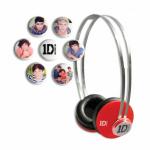HEIC Files on Windows are no longer a problem with CopyTrans Studio
In the world of digital photography, HEIC (High-Efficiency Image Format) has emerged as a game-changer, offering superior image quality and smaller file sizes compared to traditional formats like JPEG.
However, managing HEIC files on Windows can be challenging due to compatibility issues. That’s where CopyTrans Studio comes in, offering a comprehensive solution for managing and converting HEIC files with ease.
You no longer have to search for special codecs for HEIF, HEIC and HEVC, upload and then download files for conversion, or deal with incompatibility issues between platforms. Thanks to CopyTrans, your Windows system will simply learn how to do it for you.
Built-in HEIC Viewer and Converter
CopyTrans Studio boasts a built-in HEIC viewer and converter, allowing users to manage HEIC files effortlessly. You can now easily detect the desired file: with CopyTrans Studio, Windows Explorer displays .heic thumbnails. Then, open it with CopyTrans Viewer or a native Windows viewer.
One-Click HEIC to JPG Conversion
CopyTrans has been widely known for its free HEIC conversion tool. Now, users can not only batch convert multiple files at once, but also convert entire folders with .heic images. With CopyTrans Studio, transforming HEIC files and folders to JPG is as simple as a click of a button. This streamlined process saves you time and hassle, ensuring that your HEIC files are easily accessible and shareable on Windows.
Offline Conversion
CopyTrans Studio’s offline conversion feature allows you to convert HEIC files to JPG without the need for an internet connection. You can manage your files anytime, anywhere, even when you’re on the go.
Conclusion.
CopyTrans Studio is a versatile tool that simplifies the management and conversion of HEIC files on Windows. With its built-in HEIC viewer and converter, offline conversion capability, and integration with iPhone photo transfers, CopyTrans Studio offers a comprehensive solution for unlocking the power of HEIC files. Whether you’re a photography enthusiast or a casual user, CopyTrans Studio is the perfect companion for managing your HEIC files with ease.